Learn Azure DevOps CI CD Pipelines
Table of Contents
ToggleIntroduction to Azure DevOps
Azure DevOps delivers a powerful platform that simplifies both software development processes and lifecycle management. The platform includes capabilities for project management and version control, automated build processes, and deployment pipelines. Why should you use Azure DevOps? The platform works smoothly with various systems while providing scalable cloud solutions that secure data and improve teamwork.
Understanding CI/CD
What is CI/CD?
The CI/CD methodology represents Continuous Integration combined with Continuous Delivery or Continuous Deployment. Software development becomes quicker and more dependable when these practices automate the process.
Aspect | Continuous Integration (CI) | Continuous Delivery (CD) | Continuous Deployment (CD) |
|---|---|---|---|
Purpose | Integrates code frequently | Ensures production readiness | Deploys changes automatically |
Key Benefits | Faster feedback, early bug detection | Reduces manual interventions | Fully automated deployment |
Example Tools | Azure Pipelines, GitHub Actions | Azure Release Pipelines, Octopus Deploy | Jenkins, Spinnaker |
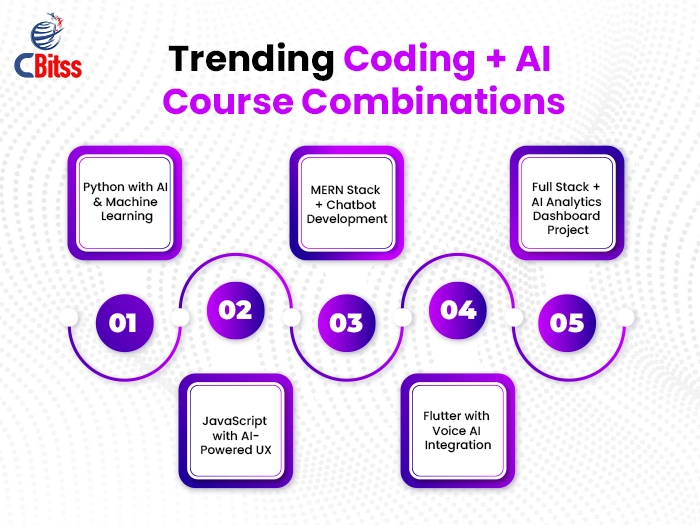
CI/CD and DevOps Difference
CI/CD represents automated software delivery processes while DevOps represents a comprehensive methodology combining development with operations to achieve continuous enhancement.
CI/CD establishes automated processes for code integration and testing as well as deployment.
The DevOps method integrates development and operations to promote ongoing enhancement throughout the system.
Azure DevOps Pipeline Overview
Azure DevOps Pipelines offers automation for application building, testing, and deployment processes.
Types of Pipelines
Build Pipelines (CI): Automate code compilation, testing, and artifact generation.
Release Pipelines (CD): Use release pipelines to move software artifacts through various environments including Dev, QA, and Production.
Creating a Build Pipeline in Azure DevOps
Step-by-Step Setup
Go to Azure DevOps and create a new pipeline.
- Choose your code repository by selecting either Azure Repos, GitHub, or Bitbucket.
- You can either pick a predefined Pipeline Template or create your own from YAML definitions.
- Automate build processes by configuring Set Triggers to respond to new code commits.
- Build Tasks should include steps to restore dependencies, compile code, execute tests, and publish artifacts.
Learn the tools, workflows, and practices powering modern software teams.
Streamline Development, Simplify Releases. Build Smarter with Azure DevOps.
Restoring Dependencies: For Node.js projects use npm install while .NET projects should utilize dotnet restore to restore dependencies.
Running Tests: Deploy testing solutions such as NUnit, MSTest, or xUnit within your framework.
Generating Artifacts: Package and store build outputs for deployment.
Also Read -
Creating a Release Pipeline in Azure DevOps
Setting Up a Release Pipeline
Create a Release Pipeline under Azure Pipelines.
Add Artifacts from the Build Pipeline.
Define Stages (e.g., Dev, QA, Production).
Define deployment tasks to manage file transfers, execute scripts, and establish infrastructure.
Continuous Deployment in Azure DevOps
Connect your release pipeline to the build pipeline for automated deployment after each successful build.
What are the differences between Azure DevOps and GitLab CI/CD?
| Feature | Azure DevOps | GitLab CI/CD |
| Integration | Works well with Azure services | Works seamlessly with GitLab repositories |
| Pricing | Paid plans for enterprises | Free tier available for private repos |
| Pipeline Configuration | YAML-based and UI-based | Mostly YAML-based |
| Security | Advanced security with Azure Active Directory | Built-in security tools |
Managing Variables and Secrets
Pipeline Variables function as containers to hold dynamic data like environment names. Azure DevOps Secure Secrets Management protects sensitive information by storing API keys, passwords, and connection strings and connects with Azure Key Vault to improve security.
Testing and Quality Assurance in Pipelines
Implementing Continuous Testing in CI/CD Pipelines
High-quality code maintenance requires the integration of testing frameworks and tools.
Unit Testing: Use NUnit, MSTest, or xUnit.
Integration Testing: Verify interactions between system components.
Code Quality Checks: Integrate SonarQube to analyze code quality.
Security Testing: Detect vulnerabilities by using security tools such as OWASP ZAP.
Hands-on training with real pipelines, automation, and cloud integrations.
Essential Strategies for Efficiency
Commit Code Frequently: Automated builds start and early bug detection occurs when changes are committed on a regular basis.
Use Parallel and Multi-stage Pipelines: Run tasks concurrently to speed up execution.
Automate Rollbacks: Establish rollback procedures to reverse changes when a failure occurs.
Secure Pipelines: Implement role-based access control (RBAC) to restrict user access permissions.
Leverage Infrastructure as Code (IaC): Define infrastructure using Terraform or ARM templates.
Which methods exist for gaining knowledge about CI/CD and DevOps practices?
| Learning Method | Benefits |
| Online Courses | Hands-on training with real-world scenarios |
| Microsoft Certifications | Validates expertise in Azure DevOps |
| Community Forums | Engages with experts and problem-solvers |
| Books and Blogs | Provides in-depth theoretical knowledge |
To master Azure DevOps CI/CD pipelines one needs to gain practical experience along with ongoing learning. Teams achieve greater efficiency and quicker software delivery while minimizing errors through automation of their build, test, and deployment processes. Developers alongside DevOps engineers and IT professionals need to learn about Azure DevOps CI/CD Pipelines to optimize their workflow processes. Begin applying best practices now to maintain a competitive edge within the constantly changing DevOps environment.


What Is Netlify Platform

What is Identity and Access Management
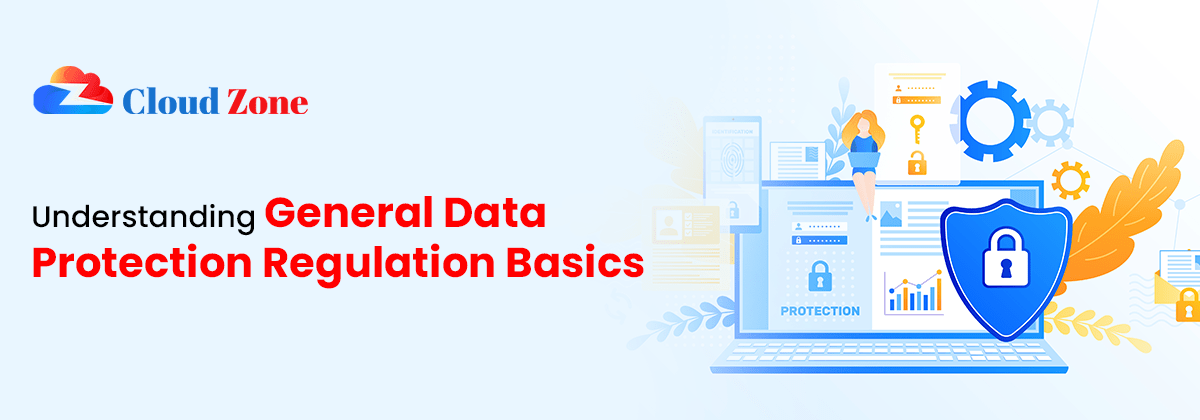
Understanding General Data Protection Regulation Basics
