Google Cloud Storage Pricing
Table of Contents
ToggleIntroduction
Today, many modern companies regard cloud storage as important in their day-to-day activities because they cannot do without it in the long run. Google Cloud Storage provides an inexpensive option of keeping information online. But when it comes to knowing how much this service costs or what makes prices go up or down there is a need to know about the google cloud storage pricing. It is especially for decision makers who have to look at a company’s budget outlays very carefully even if they do not have any direct responsibility related with finance. In this guide, we’ll be learning more about it. We will be exploring its main types, factors affecting pricing, breakdown of the pricing structure, cost optimization strategies, and best practices for budget management.
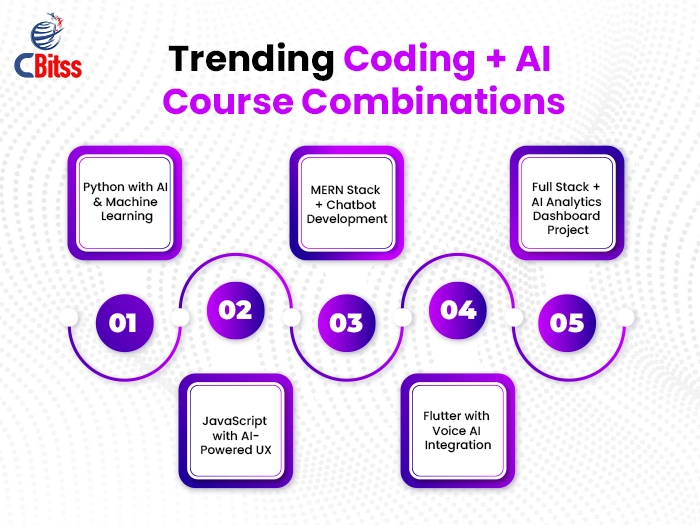
Main Types of Google Cloud Storage
Google Cloud Storage has diverse groups of storage types available for different scenarios and performance needs:
Standard Storage: This is suitable for information that is often retrieved with little time delay and requires high bandwidth.
Nearline Storage: This category was meant for information which is rarely used and whose recovery time is a bit long as well as having a cheap amount of storage
Coldline Storage: For purposes of keeping data for long duration but seldom accessing them. It offers lower storage but charges higher fees when they are needed again.
Archive Storage: For data storage that’s hardly looked at and should be left in like status on a long term basis. The charges for this are at minimum but users would be required to pay for retrieving.
Factors That Affect Google Cloud Storage Pricing
Google Cloud Storage pricing is dependent on many factors and among them include:
Regardless of the frequency of accessing data or retrieving it, the storage class used will determine how one is charged.
Google Cloud services may charge you because of data transfers being made between areas far from each other or among various regions within the same location.
Costs due to the operations: When data is listed, copied or deleted from storage buckets, this may cost money.
Compute the retrieval prices: It is usually the case that if you try to access data that was stored in Nearline, Coldline or Archive storage modes, then there will be some charges.
Stay ahead of the curve by learning AI-powered design techniques for the web.
Breakdown of Pricing Structure
Components that influence pricing for Google Cloud Storage include:
The cost of storing: It is determined each time how many data units are kept within each month which are counted using either Gigabytes (GB) or Terabytes (TB) for this purpose only.
Costs regarding moving information: When Information is transmitted from Google Cloud STorage outwards into other networks than those owned by them or even if it arrives at other services on Google’s cloud platform itself.
Operations Costs: Charges for operations using data including object retrieval, listing and metadata interfaces could apply.
Regional Pricing: Storage costs of both the geographic location where the data retrieval is done from and storage bucket itself could vary.
Stay ahead of the curve by learning AI-powered
What can be the Cost Optimization Strategies
Consider the following tips for reducing the costs of Google Cloud Storage:
Lifecycle management of data: Automated data movement between storage classes based on access and retention helps define data retention policies.
Change storage classes: By examining data access and transfer, it will enable you to switch data to a less expensive storage class.
Save on storage and data transfer costs in Google Cloud by compressing information before storage using data compression or redundancy.
Aim to improve your utilization rate through regular performance analytics while finding opportunities for making savings.
Best Practices for Budget Management
Consider following best practices in order to effectively manage your Google Cloud Storage pricing:
Set Budget Alerts and Limits: To receive notifications when costs exceed predefined thresholds, define budget alerts and limitations.
Regular Cost Analysis and Optimization: Identify cost-saving opportunities through regular cost analysis and optimize how resources are used.
Use Cost Estimation Tools: Make use of google clouds cost estimation tools to predict and prepare for future storage expenses with precision.
Cost Management Training: Train and educate your team members about the most efficient ways of managing expenditure.
Conclusion
For a better understanding of this budgeting, the user should understand its different components, aspects and optimization strategies. Companies can control data storage costs by selecting the right class, using cost-cutting techniques, and following budget management principles. Thus, managing these costs effectively allows a business to store its data on GCS. But at the same time enjoying its scalability and reliability, and thereby increasing customer satisfaction. To know more ask GCP Training in Chandigarh.



